Here you will learn an easy way to backup and restore your template.
Question is why we backup our template?
Answer is very simple. If your changing in the template went wrong or give errors or you do not like the changing in the end, there will be a copy of your template without changing.
A copy that was saved already before you made changes. This backup saves your original template and prevents from worrying about errors.
Steps to Backup and Restore blogger template;
Now I will guide you step by step with help of pictures so you can understand easily.
Backup;
-
Go to your Blogger Dashboard and click Template as shown in picture.

How to backup and restore blogger template? - In new window that appears, you will see Backup/Restore button. Click it.
- A pop-up window will appear, giving your two options. Either Download full template or Upload a template.
- Click on Download full template. Your template will be downloaded in your computer.
- It will be in the form of XML file. Save it so you can use it in future if your changes in coding lead to errors or mistakes.
- To restore your template, whenever you want just go to Backup/Restore button.
- In pop-up window click Browse and select your saved XML file and click Upload.
If you find this
tutorial helpful then link to us or Support us.
How you can link to us or
Support us?






.jpg)


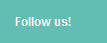


This comment has been removed by a blog administrator.
ReplyDeleteThis comment has been removed by a blog administrator.
ReplyDelete